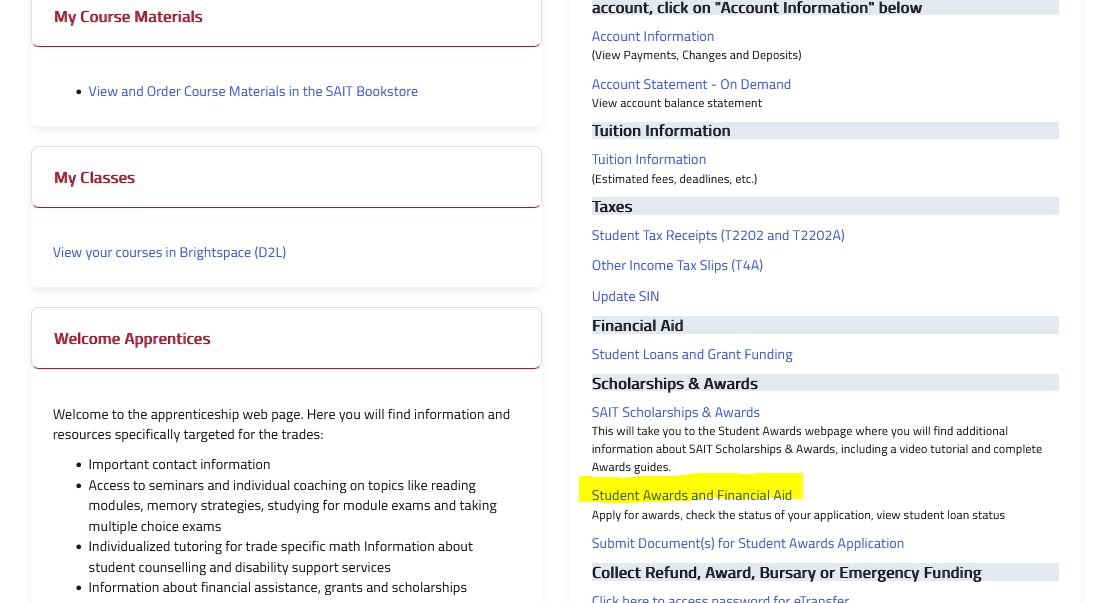If you've been approved for a student loan,we will request the funds to cover your tuition. At times, we will not receive the full amount from your provincial loan provider. You can follow the steps below to see the amount we will receive.
- Log in to mySAIT and from the mySAIT tab, select myStudent from the dropdown menu.

|
- Choose Student Awards and Financial Aid found under Scholarships & Awards in the Finance menu
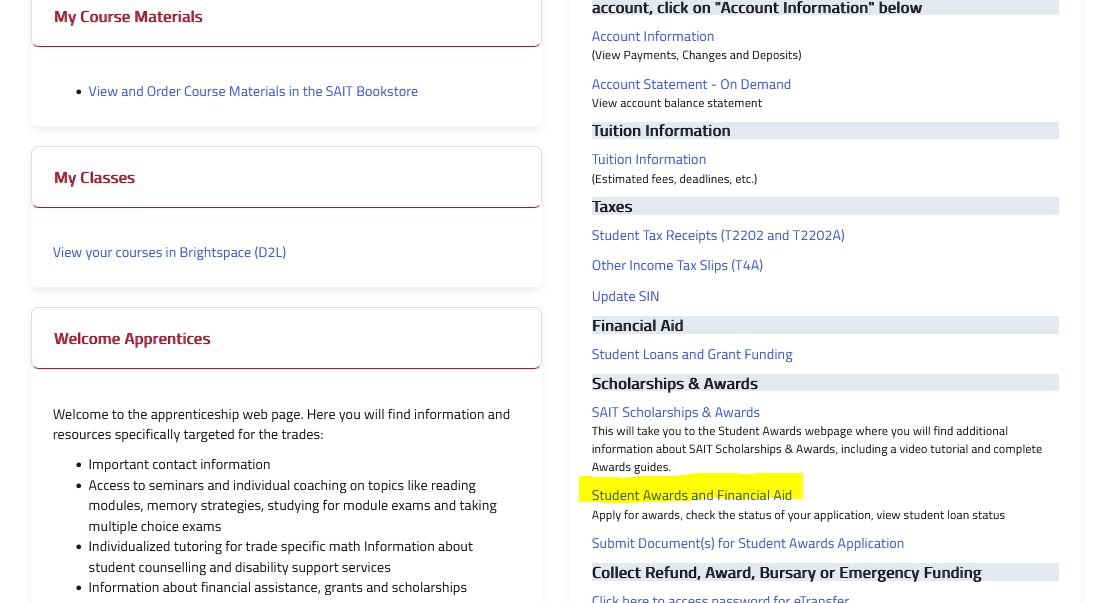
|
- Choose View My Application Status

- Click Continue to accept the default Aid Year and Aid Period

- The Remit to School Amount tells you how much money will be paid to SAIT – ensure it is the same amount owing in your account status.
- Review Account Statement FAQ for instructions to view your account status.
- The School Disbursement Date tells you when the money will be received – your tuition deadline will be extended to this date.

|
NOTE: If the Remit to School Amount is lower than your balance owing, you must pay the difference by your program’s tuition deadline – your registration may be cancelled if the difference isn’t received on time.